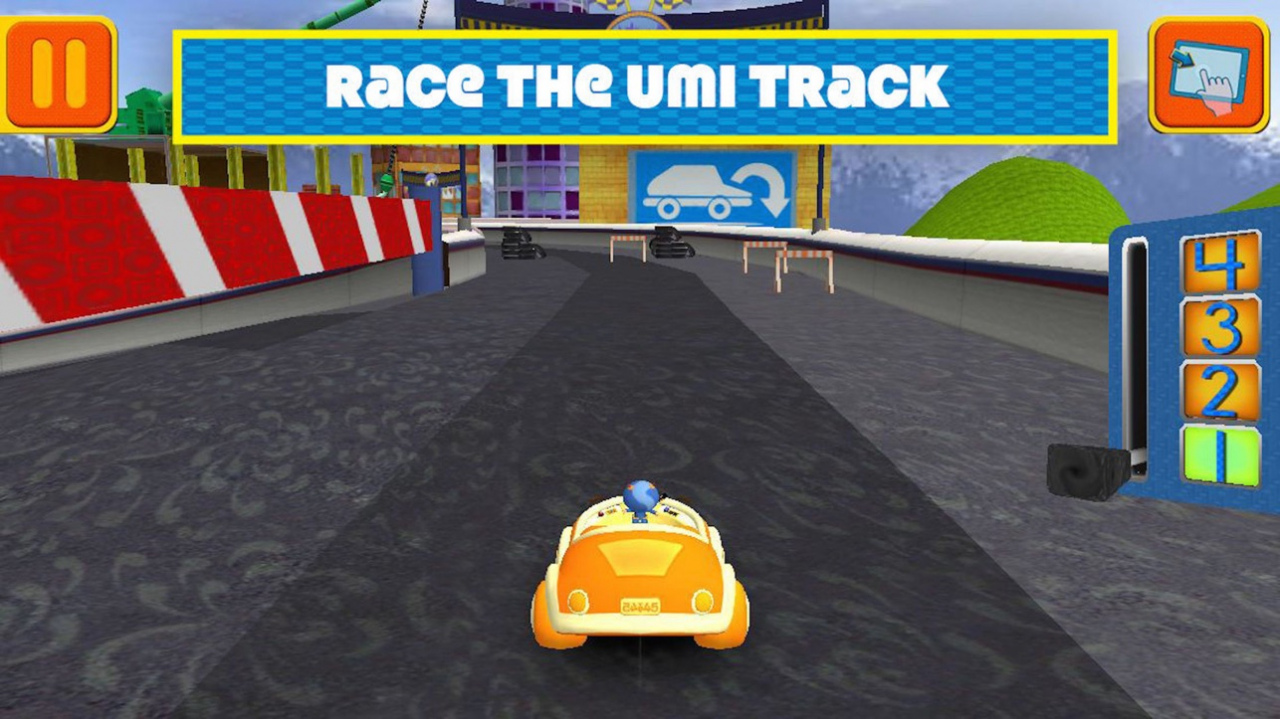Team Umizoomi: Math Racer 1.4
Continue to app
Paid Version
Publisher Description
Get behind the wheel for Race Day in Umi City! With Team Umizoomi: Math Racer, your child can customize and race their own car while enjoying fun pit stop math challenges so they can learn as they play!
Now your child can build and race Umiriffic Vehicles in Umi City. First, they’ll design and customize their very own race car in the Umi garage, or they can choose one of their favorites - UmiCar, Shark Car, Umi Taxi or Ninja Car. Kids control their car with a simple swipe as they race around the track collecting coins and avoiding obstacles. They’ll enjoy pit stop challenges that combine math curriculum with fun activities slike a tire or tuning up the engine. Kids will also earn trophies and decorative car decals after each race!
Team Umizoomi: Math Racer fosters early math skills through an immersive number-based curriculum that includes:
• Number identification
• Counting and enumeration
• Number comparisons
• Early addition and subtraction
• Number sequencing
Each curricular activity is clearly defined and integrated into the app’s fun race car theme. From changing the oil to cleaning the windshield, kids will have hours of playtime as they successfully complete up to six different levels of difficulty.
Download Team Umizoomi: Math Racer so your kids can start racing today!
Team Umizoomi: Math Racer collects personal user data as well as non-personal user data (including aggregated data). User data collection is in accordance with applicable law, such as COPPA. User data may be used, for example, to respond to user requests; enable users to take advantage of certain features and services; personalize content and advertising; and manage and improve Nickelodeon's services. For more information regarding Nickelodeon’s use of personal user data, please visit the Nickelodeon Group Privacy Policy below. Our Privacy Policy is in addition to any terms, conditions or policies agreed to between you and Apple, Inc., and Nickelodeon and its affiliated entities are not responsible for Apple's collection or use of your personal user data and information. Additionally, this App may use “local notifications.” Local notifications are sent directly from the App to your device (you don’t need to be connected to the Internet) and may be used to notify you of new content or events within your App, among other reasons. Use of this app is subject to the Nickelodeon End User License Agreement.
End User License Agreement: http://www.nick.com/nick-eula/
Privacy Policy: http://www.nickjr.com/privacy-policy/
The End User License Agreement for this app includes arbitration for disputes – see FAQs: http://www.nick.com/faqs/
Apr 4, 2018 Version 1.4
This app has been updated by Apple to display the Apple Watch app icon.
Bug fixes and iOS 11 performance updates
About Team Umizoomi: Math Racer
Team Umizoomi: Math Racer is a paid app for iOS published in the Kids list of apps, part of Education.
The company that develops Team Umizoomi: Math Racer is Nickelodeon. The latest version released by its developer is 1.4.
To install Team Umizoomi: Math Racer on your iOS device, just click the green Continue To App button above to start the installation process. The app is listed on our website since 2018-04-04 and was downloaded 5 times. We have already checked if the download link is safe, however for your own protection we recommend that you scan the downloaded app with your antivirus. Your antivirus may detect the Team Umizoomi: Math Racer as malware if the download link is broken.
How to install Team Umizoomi: Math Racer on your iOS device:
- Click on the Continue To App button on our website. This will redirect you to the App Store.
- Once the Team Umizoomi: Math Racer is shown in the iTunes listing of your iOS device, you can start its download and installation. Tap on the GET button to the right of the app to start downloading it.
- If you are not logged-in the iOS appstore app, you'll be prompted for your your Apple ID and/or password.
- After Team Umizoomi: Math Racer is downloaded, you'll see an INSTALL button to the right. Tap on it to start the actual installation of the iOS app.
- Once installation is finished you can tap on the OPEN button to start it. Its icon will also be added to your device home screen.